1. Explore Credit Packages
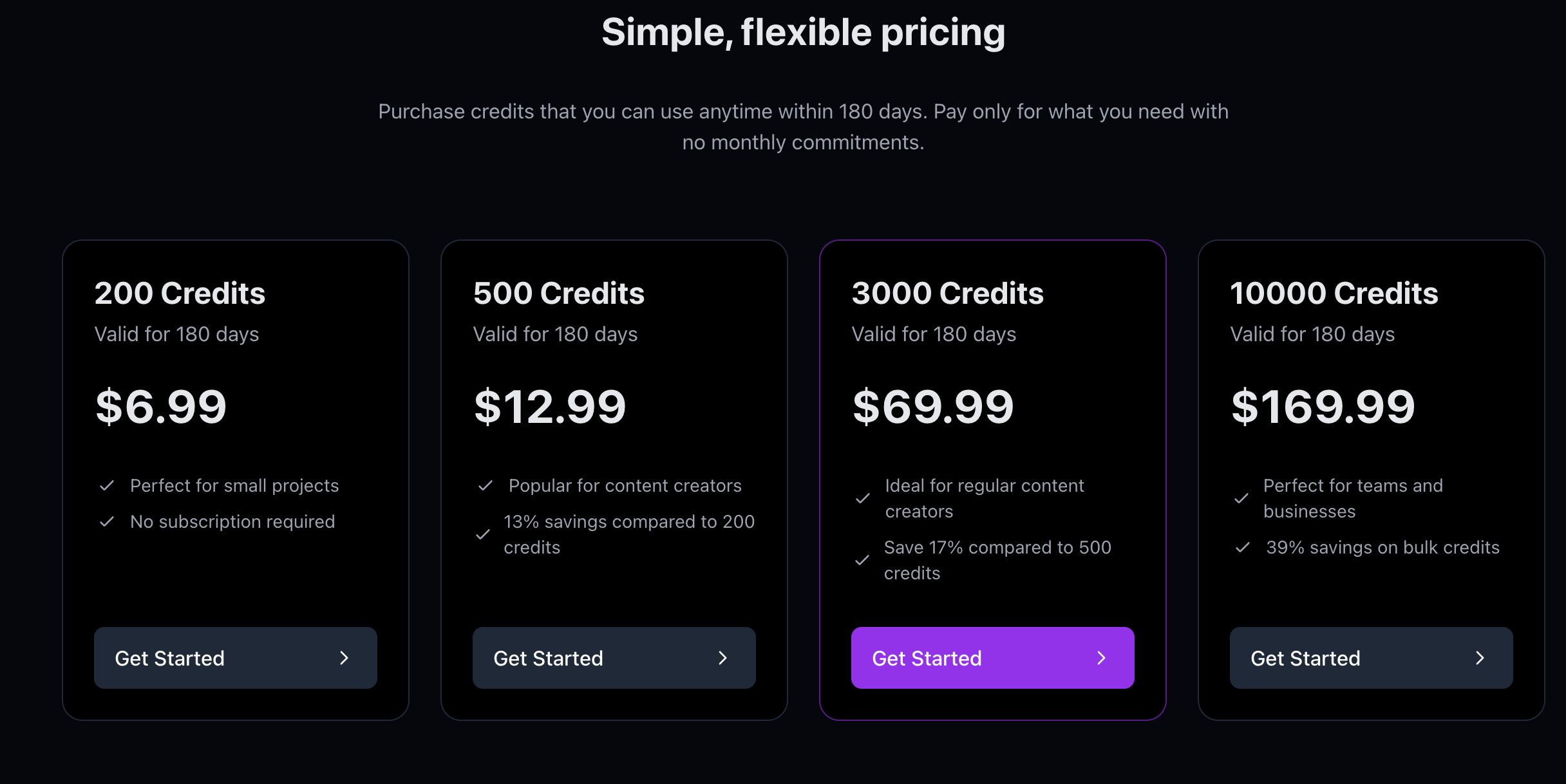 Capvibe offers flexible credit packages to fit your needs. Credits are valid for 180 days from purchase and can be used for all features on the platform. No subscription required—just pay as you go!
Capvibe offers flexible credit packages to fit your needs. Credits are valid for 180 days from purchase and can be used for all features on the platform. No subscription required—just pay as you go!
- 200 Credits: $6.99 (Perfect for small projects)
- 500 Credits: $12.99 (Popular for content creators, 13% savings)
- 3000 Credits: $69.99 (Ideal for regular creators, 17% savings)
- 10,000 Credits: $169.99 (Best for teams, 39% savings)
2. How Credits Are Charged
Each feature on Capvibe uses a specific number of credits. Here's a quick guide:
| Feature | Credit Cost | Usage Type |
|---|---|---|
| Video Fetching | 1 credit/30 sec | Download Video |
| Deconstruct Video | 1 credit/30 sec | Segment Shots |
| Text Translation | 2 credits/30 sec | Translate Text |
| AI Voice Cloning | 4 credits/10 sec | Clone Voice |
| Text to Speech | 20 credits/30 sec | Generate Speech |
| Dynamic Caption | 20 credits/30 sec | Generate Video |
Credits are automatically deducted based on the feature and the length of your video or audio.
3. How to Get Started
- Go to www.capvibe.ai and sign in.
- Click "Get Started" on your preferred credit package.
- Complete your purchase securely.
- Start using Capvibe features—credits will be deducted as you use them!
4. Need More Info?
You can always check your credit balance and usage history in your account dashboard. For more details, visit our Help Center or contact support.
Note: Credits are valid for 180 days from the purchase date. Each action will consume a specific number of credits as shown above.